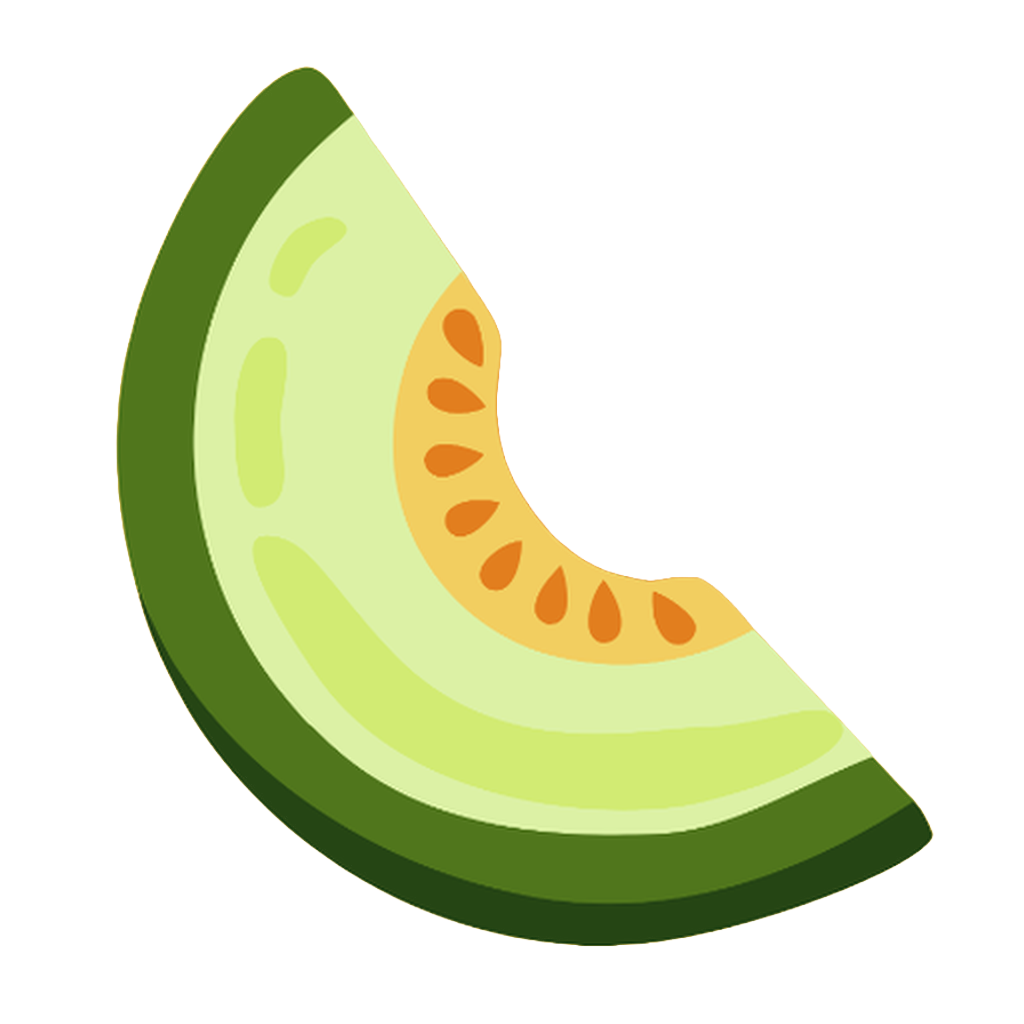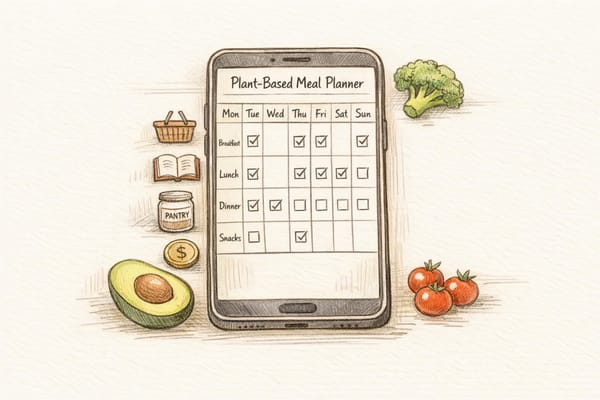Complete Guide to Digital Recipe Organization
Streamline your cooking with digital recipe organization, meal planning, and grocery lists using an innovative recipe manager.
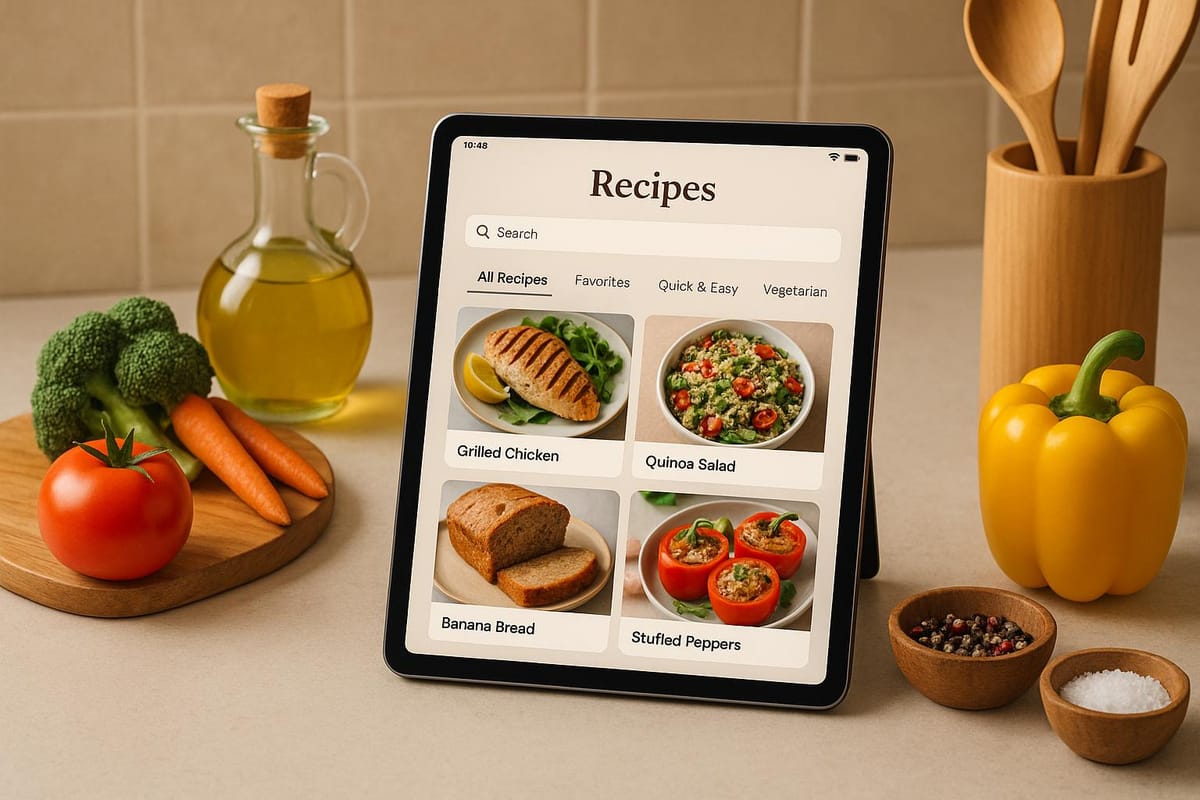
Tired of losing recipes or juggling cookbooks and bookmarks? Digital recipe organization simplifies meal planning, storage, and grocery shopping by centralizing all your recipes in one place. Tools like Honeydew Recipe Manager make it easy to import, categorize, and access recipes while offering features like AI-generated grocery lists, meal planning, and family sharing.
Key benefits:
- Save time with searchable, centralized recipes.
- Plan meals and create grocery lists in minutes.
- Adjust serving sizes automatically.
- Share and collaborate with family members.
Honeydew's free plan supports up to 10 recipes, while the $39.99/year Honeydew Plus plan offers unlimited storage, family sharing, and integration with grocery delivery services. Start small, digitize your favorites, and enjoy a more organized cooking routine.
How to organize recipes electronically and why I don’t use a binder to organize recipes
Key Features of Honeydew Recipe Manager
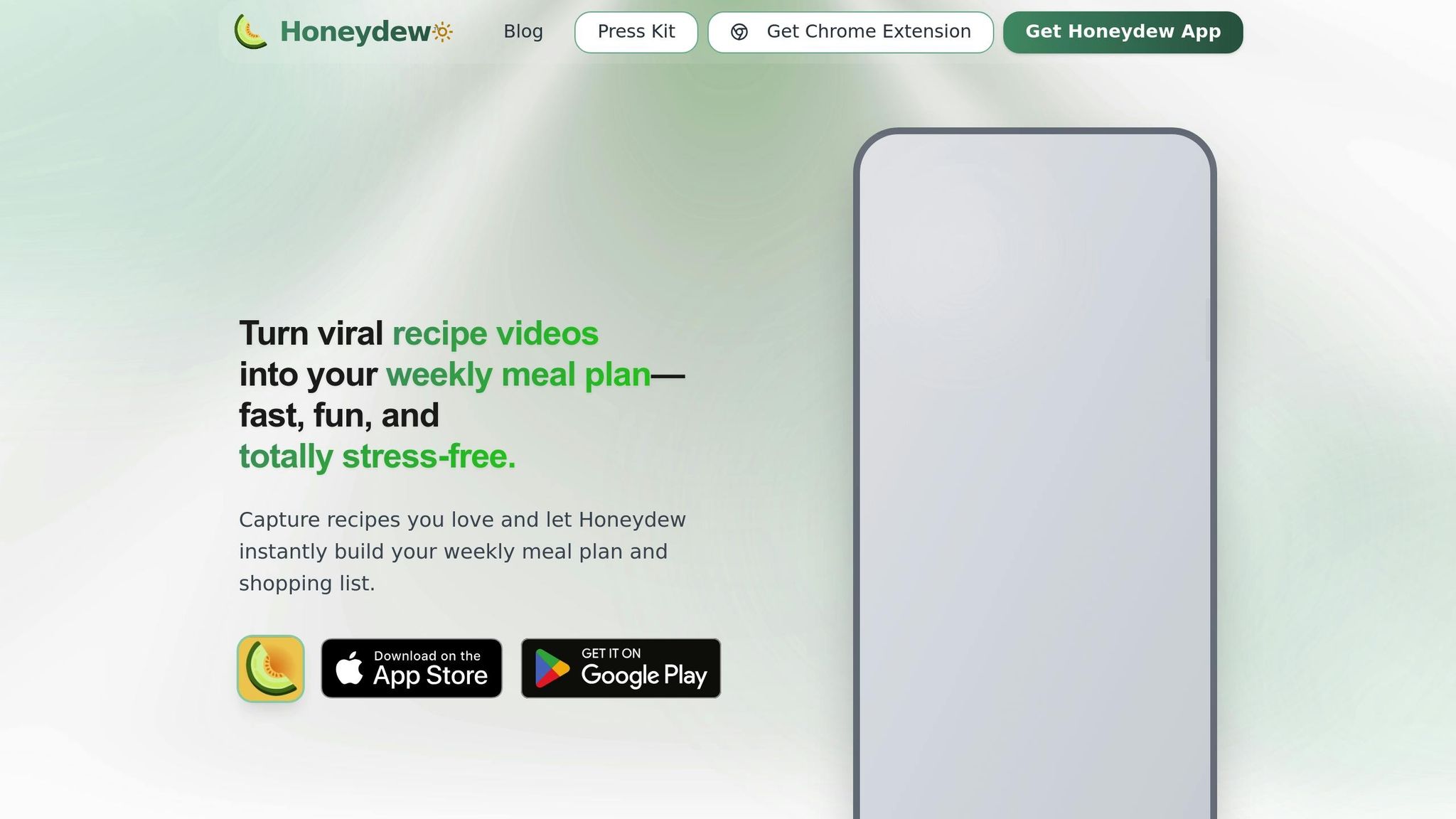
Honeydew Recipe Manager brings a thoughtful blend of smart tools and user-friendly design to make meal planning and recipe organization easier for busy families. With features designed to tackle common challenges, it simplifies everything from storing recipes to planning meals and grocery shopping.
Effortless Recipe Import and Storage
The platform’s AI-powered import tool makes saving recipes a breeze. Whether it’s from Pinterest, Instagram, or your favorite food blogs, Honeydew pulls in all the key details - ingredients, instructions, prep time, and serving sizes. Everything gets formatted into a neat, easy-to-read layout. Plus, with the Honeydew Plus plan, you get unlimited recipe storage, so you never have to worry about running out of space for your culinary finds.
Smart Grocery Lists and Meal Planning
Honeydew Recipe Manager takes grocery shopping to the next level with its AI-generated lists. Select your recipes, and the system compiles all the ingredients into one organized list. It even suggests ingredient swaps - like lighter options if a recipe calls for heavy cream - and adjusts quantities for you.
Planning your meals is just as simple. The drag-and-drop calendar lets you map out an entire week’s meals in minutes. Once your plan is set, you can instantly turn it into an Instacart order with a single click, saving you even more time.
And it doesn’t stop there - Honeydew also makes meal planning a family affair.
Family Sharing and Collaboration
For families, the household sharing feature is a game-changer. It supports up to six members and is available with the Honeydew Plus subscription at $39.99 per year. This feature turns meal planning into a shared activity where everyone can pitch in.
Family members can share their favorite recipes, vote on meal ideas, and access shared grocery lists from their own devices. This collaborative approach makes it easy to plan both quick weeknight dinners and special family meals.
The October 16, 2025 Google Play update introduced "Big UI Improvements and added easier family sharing", highlighting Honeydew’s commitment to improving the experience based on user feedback.
Shared recipe collections allow families to preserve beloved dishes and discover new ones together. Whether organizing recipes by person, occasion, or dietary needs, these collections make it easy to maintain traditions while branching out into exciting new flavors.
How to Organize Digital Recipes
A well-organized digital recipe collection can make cooking simpler and more enjoyable by cutting down on search time and streamlining meal prep. With tools like Honeydew Recipe Manager, which already simplifies storage and meal planning, you can take it a step further by organizing your recipes for maximum efficiency.
Organizing Recipes by Type or Cuisine
The key to effective recipe organization lies in creating clear categories. Start by grouping your recipes based on meal types: breakfast, lunch, dinner, snacks, and desserts. Within these categories, you can add sub-tags like "30-minute meals" or "slow cooker" to fit your schedule and cooking habits.
Another approach is organizing by cuisine. If your household loves exploring different flavors, create collections for Italian, Mexican, Asian, Mediterranean, or classic American dishes. This method makes planning themed dinner nights or satisfying specific cravings a breeze.
Honeydew Recipe Manager also offers AI-powered meal planning, which can generate menus tailored to specific diets such as keto, vegan, paleo, high-protein, or gluten-free options.
For those who enjoy cooking with the seasons, seasonal organization is a great addition. Think summer recipes with fresh tomatoes and grilled dishes, hearty fall meals featuring squash and spices, or festive holiday baking collections. This approach not only keeps your meals exciting but also aligns with seasonal ingredients.
Once you've sorted your recipes into categories, it’s time to digitize and refine them for easier access.
Converting Paper Recipes to Digital
Digitizing your handwritten notes or magazine clippings preserves them and makes them much more convenient to use.
Start by taking clear, well-lit photos of your recipe cards or notes. Ensure the text is readable and fits entirely in the frame. Many recipe management apps can extract text from these images, but you’ll likely need to review and edit the results for accuracy.
For handwritten recipes, consider typing them directly into your digital system. While this may take extra time, it ensures the recipes are searchable and accurate. Add personal notes about the recipe’s history, such as "Grandma’s apple pie from 1987" or "Mom’s Sunday sauce", to keep family traditions alive.
When it comes to cookbook recipes, be mindful of copyright laws. Focus on digitizing the recipes you actually use rather than entire books. Add your own modifications or notes, like adjustments to cooking times or ingredient swaps, to make them truly your own.
To take your digital recipes to the next level, enhance them with personal details. Add cooking notes like "needs an extra 10 minutes in my oven" or "double the garlic for more flavor." Include photos of your finished dishes and rate recipes based on your family’s feedback. These small touches transform your collection into a personalized cooking guide.
Once digitized, you can let AI take over to further optimize your recipe organization.
Using AI for Better Organization
AI tools can make recipe organization smarter and more intuitive by learning your cooking habits. Honeydew Recipe Manager, for example, uses AI to provide automatic categorization, reducing the need for constant manual sorting.
The system analyzes your cooking patterns and suggests relevant categories and tags. For instance, if you frequently cook Italian meals on weeknights, it will highlight similar recipes when you’re planning quick dinners. This kind of smart sorting saves time and helps you discover recipes you might otherwise overlook.
The AI also generates complete meal plans in seconds, tailored to your preferences, whether it’s "Quick & Easy", "Vegetarian", or "Family Favorites". This feature takes the guesswork out of meal planning and ensures variety in your weekly menus.
As the system learns your preferences, it offers personalized recommendations. If you consistently rate Mediterranean recipes highly or avoid overly spicy dishes, the AI adjusts its suggestions to match your tastes. Over time, this feedback loop makes your collection even more useful.
Another handy feature is ingredient substitution. If you’re missing an ingredient, the AI suggests alternatives and updates your grocery list automatically. This flexibility means fewer abandoned recipes and more chances to use your collection effectively.
For health-conscious cooks, the system can automatically calculate calories and macros, making nutrition tracking effortless. This background organization supports your goals without adding extra work, so you can focus on enjoying your meals.
AI and Automation in Meal Planning
Honeydew takes meal planning to the next level by combining its recipe organization tools with AI-driven automation, making weekly meal prep easier than ever.
Automatic Meal Plans and Grocery Lists
The app crafts personalized weekly meal plans based on your dietary needs and preferences. Once the plan is set, Honeydew generates a grocery list with precise ingredient quantities, displayed in familiar US measurements. This feature works hand-in-hand with other tools, like ingredient substitutions, to ensure your meal planning stays flexible and hassle-free.
Smart Ingredient Substitutions
Running low on an ingredient? Honeydew has you covered with practical substitution suggestions tailored to American recipes. For instance, if a recipe calls for buttermilk but you only have regular milk, the app recommends adding lemon juice or white vinegar to mimic the acidic quality. These substitutions automatically update your grocery list, keeping everything aligned with your meal plans. Plus, every suggestion is designed to fit within your health goals, making nutrition tracking seamless.
Nutrition Tracking and Calorie Calculation
Tracking your nutrition becomes effortless with Honeydew’s built-in calorie and macro calculator. It automatically logs details like calories, protein, fat, carbs, and fiber for each meal. The app also allows you to adjust serving sizes and switch between US and metric units for accurate nutritional data. As you follow your meal plan, your daily intake is monitored, giving you a clear picture of how each meal contributes to your goals. Best of all, this feature is available in both the free and premium Honeydew Plus plans.
With over 50,000 downloads on Google Play and a 4.6-star rating on the Apple App Store, Honeydew Recipe Manager has become a trusted tool for simplifying meal prep in busy American households.
Benefits and Drawbacks of Digital Recipe Organization
Digital recipe management has transformed how American home cooks store and access their favorite dishes. While these platforms offer plenty of conveniences, they also come with a few hurdles to navigate.
Benefits of Digital Recipes
One of the standout perks of digital recipe platforms is the ability to access your entire collection instantly, from any device. Whether you're jotting down ingredients at the grocery store or whipping up a meal in a friend's kitchen, your recipes are always just a few taps away. Plus, they eliminate the need for bulky recipe cards and cookbooks, freeing up valuable counter or shelf space.
Another big win? Many platforms sync with grocery services, automatically generating shopping lists based on your chosen recipes. This feature not only simplifies meal planning but also saves time during your weekly grocery run.
Digital tools also shine when it comes to searchability. Need a recipe that uses up leftover zucchini? Or something quick for a weeknight dinner? With just a keyword or two, you can find exactly what you're looking for. And scaling recipes? No more mental math - these platforms adjust ingredient quantities for you, ensuring precise portions and less food waste.
| Feature | Digital Recipes | Paper Recipes |
|---|---|---|
| Accessibility | Available anywhere with a device | Limited to the physical location |
| Storage Space | Unlimited cloud storage | Requires physical storage space |
| Search Capability | Instant keyword search | Manual browsing |
| Sharing | Easy digital sharing (via text/email) | Photocopying or rewriting |
| Backup Protection | Automatic cloud backup | Risk of loss or damage |
| Cost | Free or low monthly fees | Ongoing costs to purchase new cookbooks |
Despite these advantages, digital recipe organization isn’t without its challenges.
Solving Common Problems
The biggest drawback? Device dependency. If your phone battery dies or your tablet glitches mid-recipe, you could be left scrambling. To avoid this, many platforms let you download recipes for offline use. Printing out a few go-to recipes as a backup is also a smart move.
For those more comfortable with handwritten recipe cards, the learning curve of digital tools can feel intimidating. A good approach is to start small - store a few recipes and get used to the basic search functions before diving into features like meal planning or grocery list automation.
Messy kitchen environments can also make touchscreen devices tricky to use. A tablet stand or voice command features can save the day by keeping your screen clean and your hands free.
Syncing issues between devices might occasionally crop up, causing discrepancies in your collection. To prevent this, ensure all devices are connected to the same network and manually sync data when needed.
Finally, data security is a valid concern, especially for cherished family recipes. While most platforms use strong encryption and backup systems, exporting your collection regularly and keeping printed copies of irreplaceable recipes can provide extra peace of mind.
Platforms like Honeydew Recipe Manager address many of these challenges, offering offline access and seamless syncing to make digital recipe organization as smooth as possible.
Conclusion: Simplify Your Cooking Routine with Honeydew Recipe Manager
Honeydew Recipe Manager is designed to make your time in the kitchen easier and more efficient. With tools like smart recipe import, family collaboration, and real-time meal adjustments, it tackles everyday cooking challenges head-on. Whether you’re pulling recipes straight from social media, planning meals with your household, or handling ingredient swaps when something’s missing, Honeydew keeps things running smoothly.
For just $4.17 a month, Honeydew Plus unlocks unlimited recipe storage, lets up to six family members share an account, and integrates seamlessly with Instacart for one-click grocery shopping. It’s a simple way to take the stress out of meal prep.
If you’re not ready to commit, start with the free plan. You’ll get essential features like AI-powered recipe import for up to 10 recipes and basic meal planning - perfect for testing out the platform without spending a dime. As your recipe collection grows, upgrading becomes an easy choice.
Transitioning from scattered recipe notes and cards to a digital system might feel like a big step, but Honeydew’s collaborative features make it worthwhile. Your family can share recipes, plan meals together, and keep those cherished culinary traditions alive - all in one place.
Ready to simplify your cooking? Download Honeydew Recipe Manager today. Start with a few favorite recipes, explore its AI-powered tools, and see how it can turn meal planning from a chore into a breeze.
FAQs
How does Honeydew Recipe Manager use AI to make meal planning and recipe organization easier?
Honeydew Recipe Manager leverages AI technology to make meal planning and recipe organization a breeze. It crafts personalized weekly meal plans based on your tastes, dietary requirements, and schedule. Plus, its AI can recommend ingredient swaps, helping you work with what’s in your pantry or meet specific dietary restrictions effortlessly.
Another standout feature is the ability to create recipes from photos. Whether it’s a handwritten note or a printed recipe, Honeydew digitizes it for easy access. These tools not only save you time but also help cut down on food waste, all while keeping your favorite recipes neatly organized and readily available.
What additional features do I get with the Honeydew Plus plan compared to the free version?
Upgrading to the Honeydew Plus plan opens the door to a host of premium features that make organizing recipes and planning meals easier than ever. With this plan, you’ll get unlimited recipe storage, so you can save all your favorites without worrying about hitting a limit.
The plan also includes AI-powered meal planning tools that tailor suggestions to your specific tastes and dietary preferences, taking the guesswork out of what to cook. On top of that, you can share the experience with up to six family members through household sharing, making meal collaboration a breeze. And to top it all off, you’ll enjoy an ad-free interface, creating a smooth and distraction-free experience every time you use the app.
How does Honeydew Recipe Manager help preserve family recipes while exploring new ones?
Honeydew Recipe Manager offers a simple way to keep your family’s cherished recipes safe by turning them into a personalized digital cookbook. This means the meals you hold dear are always at your fingertips and preserved for generations to come.
Beyond preserving old favorites, the app helps you expand your culinary horizons. You can easily import recipes from websites or social media, making it quick to try something new. Plus, with its AI-powered meal planning, you can mix time-honored dishes with new discoveries, creating a meal plan that fits your tastes and keeps things interesting.