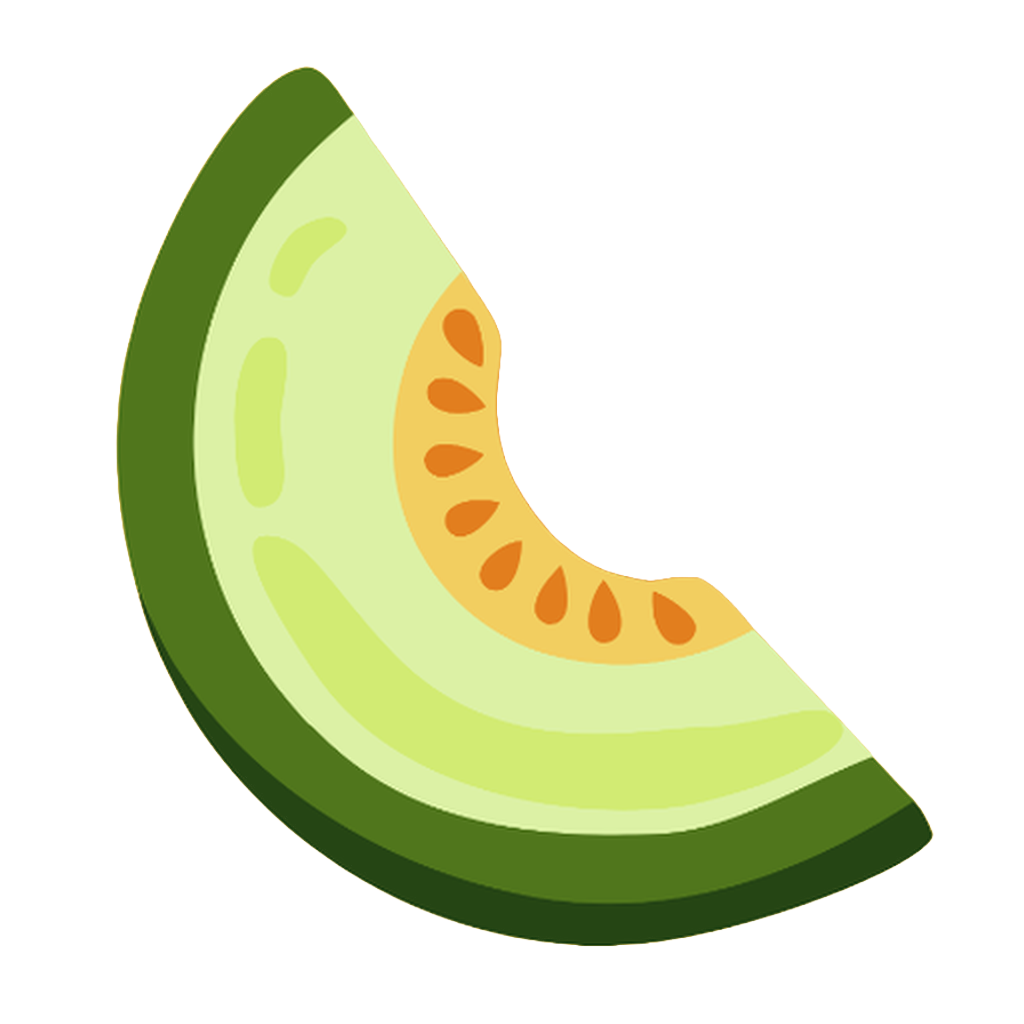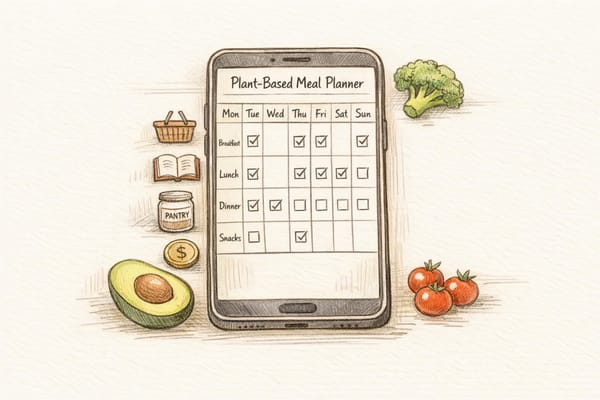How to Create AI Grocery Lists That Save Time
Learn how AI tools streamline grocery shopping by automating list creation, organizing items, and suggesting substitutions for a stress-free experience.

Want to save time on grocery shopping? AI-powered tools like Honeydew Recipe Manager simplify meal planning and grocery list creation by automating tedious tasks.
Here’s how AI can help:
- Automates List Creation: Analyzes your recipes, adjusts serving sizes, and combines ingredients into one list.
- Organizes by Store Sections: Groups items like produce, dairy, and pantry staples to match store layouts.
- Suggests Substitutions: Recommends alternatives for unavailable or expensive ingredients.
- Uses U.S. Measurements: Converts metric units to pounds, ounces, and cups for easier shopping.
- Tracks Costs: Estimates prices to help you stick to your budget.
- Simplifies Sharing: Allows up to six family members to access and update lists in real time.
With features like recipe importing, meal planning calendars, and integration with delivery services like Instacart, AI tools make grocery shopping faster and more efficient. Spend less time planning and more time enjoying meals with your family.
How To Use AI To MEAL PLAN! 🤖💻🌮 (with ChatGPT Prompts)
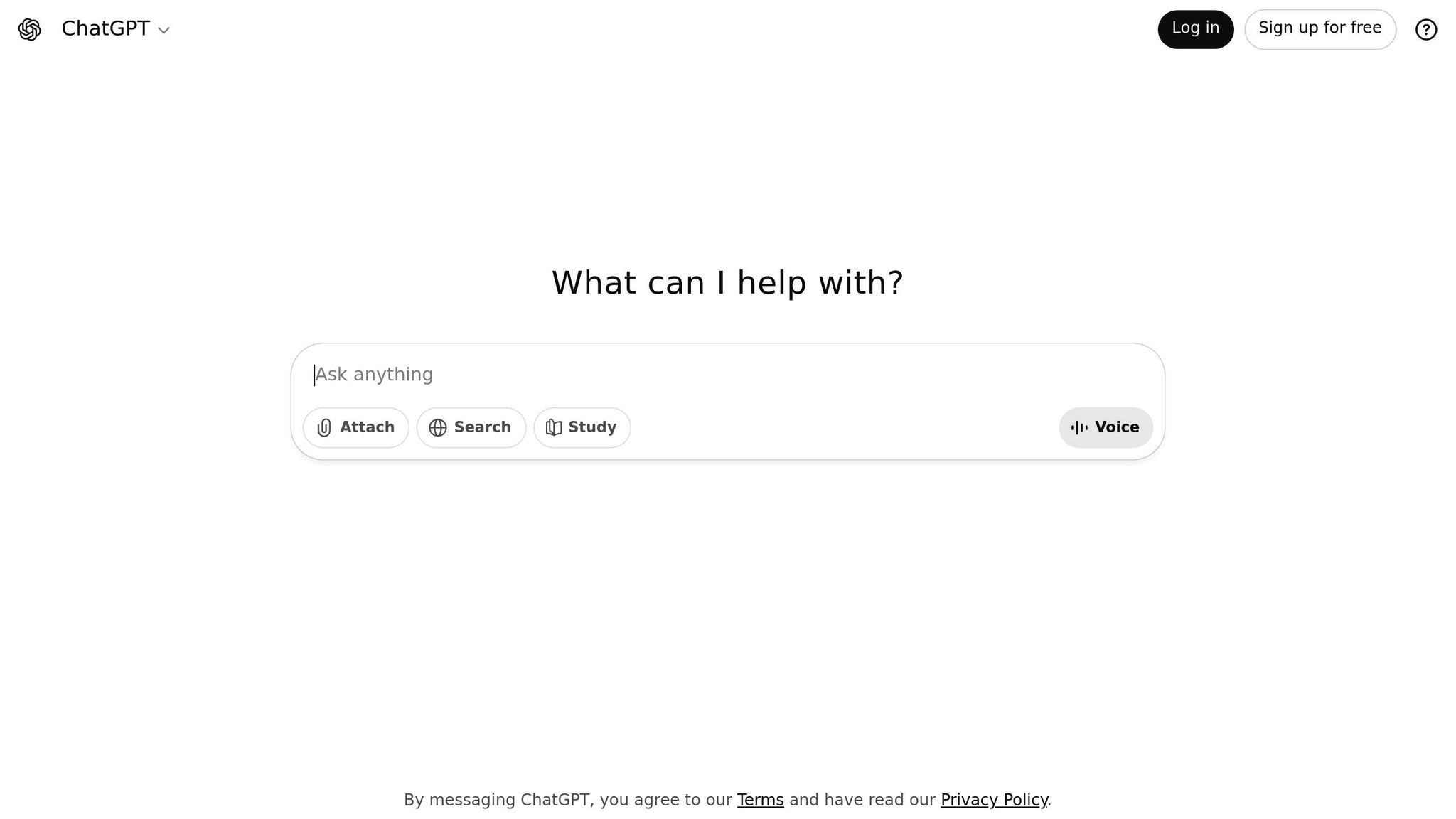
How AI Creates Smarter Grocery Lists
AI is changing the way we handle grocery shopping by learning our habits and taking the hassle out of creating lists. Instead of jotting down every ingredient from multiple recipes, AI analyzes your meal plans and builds a complete, ready-to-use shopping list. Here's a closer look at how it works.
Analyzing Recipes and Personal Preferences
The Honeydew Recipe Manager uses AI to study the recipes you've saved, identifying patterns in your cooking habits. For instance, if you save a chicken parmesan recipe designed for four people but plan to serve six, the AI automatically adjusts the ingredient quantities to match your needs.
It also considers your dietary preferences and spending habits, offering ingredient substitutions or budget-friendly options. This personalized approach means fewer surprises at the store and a list that better suits your lifestyle.
Organizing Lists to Match Store Layouts
Gone are the days of chaotic grocery lists. Honeydew Recipe Manager organizes your list to reflect typical grocery store layouts. Instead of random items scattered across the page, it groups ingredients into clear sections like produce, dairy, meat, pantry staples, and frozen foods.
For example, fresh produce such as tomatoes, onions, and herbs appears first, as many shoppers begin in that section. Dairy items like milk, cheese, and yogurt are grouped together, followed by meat and seafood, while canned goods and spices are categorized under pantry staples.
The AI even tailors the list to your local store's layout. If your store places the bakery before the deli, the list adjusts accordingly, helping you shop more efficiently and avoid unnecessary backtracking. It’s a simple way to make your grocery run smoother.
Adapting to U.S. Measurements and Currency
Honeydew Recipe Manager ensures your shopping list uses familiar U.S. measurements like pounds, ounces, and cups. For example, if a recipe calls for 500 grams of ground beef, the AI converts it to approximately 1.1 pounds, making it easier to shop.
It also aligns quantities with standard U.S. package sizes. Small metric measurements for spices, for instance, are converted into teaspoons and tablespoons, so you can quickly check if you already have enough at home.
The AI even tracks prices in dollars and cents to help you stick to your budget. For instance, it might estimate that a gallon of milk will cost between $3.50 and $4.50, giving you a sense of whether your total shopping cost is on track. By accounting for common shopping habits - like buying meat by the pound or produce in bags or bunches - it ensures your list feels natural and practical when you’re at the store.
How to Create Grocery Lists with Honeydew Recipe Manager
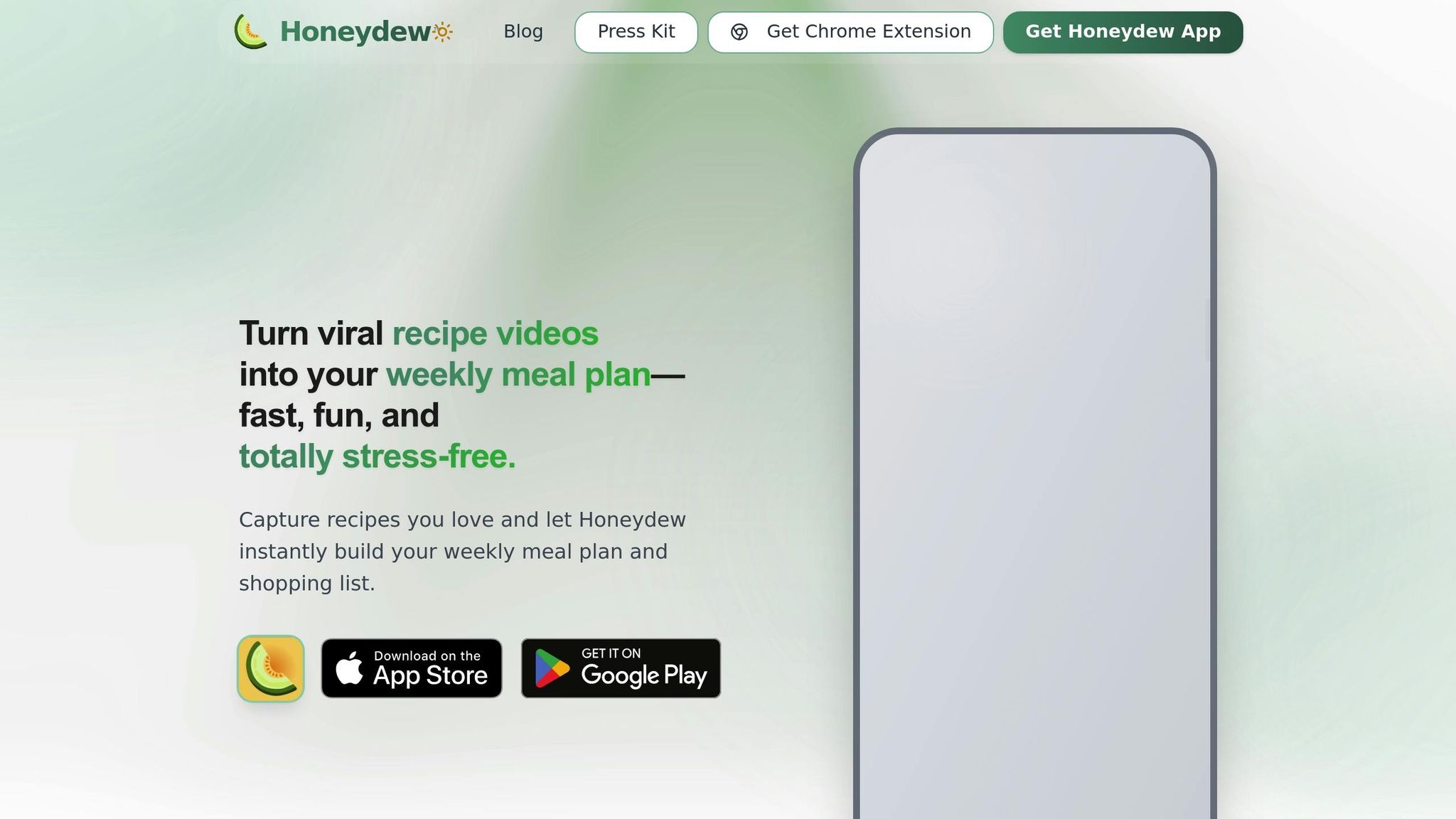
Building your first grocery list with the Honeydew Recipe Manager is quick and straightforward. It starts with gathering your favorite recipes and ends with a complete shopping list, ready for your next trip to the store or online order.
Step 1: Import Your Recipes
Adding recipes to Honeydew Recipe Manager is simple, thanks to its Recipe Capture From Anywhere feature. Just paste a cooking website’s URL into the app, and the AI will automatically extract ingredients, instructions, and serving sizes. Found an irresistible recipe on Instagram or TikTok? The app can turn social media food posts into full recipes, filling in missing details like cooking times and measurements.
The Free Plan allows up to 10 recipe imports, but for $4.17/month, the Honeydew Plus Plan offers unlimited imports and social media integration.
You can also manually add recipes, perfect for preserving family favorites or digitizing handwritten cards. The app supports standard U.S. measurements like cups, tablespoons, and pounds, making it easy to input traditional recipes.
"Being able to import recipes from anywhere has built my cookbook faster than I ever imagined." - Priya K., @priya_foodie
Once your recipes are imported, you’re ready to plan your meals.
Step 2: Plan Your Weekly Meals
Use the drag-and-drop calendar to organize your weekly meals, including breakfast, lunch, and dinner. This visual method helps you balance quick meals with time-intensive dishes.
Step 3: Generate and Edit Your List
After finalizing your meal plan, creating your grocery list is as easy as tapping a button. The AI reviews your recipes and generates a consolidated shopping list, combining quantities and removing duplicates. For example, if three recipes call for onions, the list will show the total amount needed instead of listing onions multiple times.
The app organizes your list by store sections like produce, dairy, meat, pantry, and frozen items. Items are displayed in familiar U.S. measurements, such as "2 lbs ground beef", to make shopping easier.
You can review and tweak your list before heading out. The AI even suggests smart ingredient swaps when necessary. For instance, if a recipe includes pricey pine nuts, it might recommend sunflower seeds as a cost-effective alternative. You can also remove items you already have at home or add extras as needed.
Once your list is ready, you can share it for seamless shopping coordination.
Step 4: Share Lists and Order Ingredients
Honeydew Recipe Manager simplifies grocery shopping with its household sharing feature. Up to six family members can access shared meal plans and grocery lists, making it easy to divide shopping responsibilities.
Family members can check off items in real time, and the app’s Instacart integration lets you order groceries online directly from your list. This feature keeps your shopping organized while saving time.
"As a chef, I appreciate the recipe import feature. It's made organizing my personal recipes so much easier." - Maria R., @maria_chef
Adding AI Grocery Lists to Your Weekly Routine
Using AI-generated grocery lists regularly can simplify your shopping trips and take the stress out of daily meal decisions. The trick is to build habits that fit seamlessly into your family’s schedule and lifestyle.
Setting Up a Weekly Planning Schedule
To make the most of your AI-powered grocery list, incorporate it into a consistent weekly routine. For example, spend 20–30 minutes every Sunday evening planning meals for the week ahead. This gives you time to shop early in the week or restock mid-week, depending on your preference.
Start by reviewing your calendar. Identify busy nights when you’ll need quick meals, special events that call for specific dishes, or days when family members might not be home for dinner. Tools like Honeydew Recipe Manager can simplify this process with drag-and-drop meal planning, making it easy to match meals to your schedule.
The goal isn’t perfection - it’s consistency. Even partial planning can save time and reduce the stress of last-minute decisions. As this routine becomes second nature, you can gradually expand to planning the entire week.
To help make this habit stick, set a weekly phone reminder. After a few weeks, this dedicated planning time will feel automatic, and you’ll appreciate starting the week with a clear, organized plan.
Working with Household Members
Take advantage of household sharing features to involve everyone in meal planning and shopping. Many apps allow up to six family members to collaborate, making it easy to assign roles and update the list in real time.
Delegate tasks based on strengths. For instance, parents might handle budgeting and major shopping decisions, while teens could focus on specific sections like snacks or drinks. Younger kids can help by noting items running low at home or checking off completed purchases during shopping trips.
Real-time collaboration helps prevent duplicate purchases. When one person adds or checks off an item, everyone else sees the update immediately - perfect for families where multiple people might run errands or shop at different times.
Hold quick weekly family meetings during your planning session to discuss meal preferences and dietary needs. These short conversations - just five minutes - ensure everyone’s tastes are considered and make the week’s meals more appealing to all. When everyone has a say, there’s less resistance to the menu and more enthusiasm for helping with shopping.
Making Future Planning Easier
As you build a collection of recipes, meal planning becomes even smoother. Over time, you’ll have a variety of go-to options to rotate through, reducing the need to start from scratch each week.
Save successful meal plans as templates for future use. If a particular week’s meals worked well and fit your schedule, save that combination for similar weeks down the line.
Seasonal planning gets easier, too. Tag recipes by season or occasion when you add them to your collection. When planning, you can quickly filter for summer grilling ideas, winter comfort foods, or holiday favorites.
Create themed meal collections for recurring needs, like quick weeknight dinners, slow-cooker recipes for busy days, or kid-friendly meals. These collections save time when you’re facing familiar challenges.
As the app learns your preferences, it will refine its suggestions. Frequently paired items will be grouped together, and ingredient substitutions will become more accurate based on your past choices. Over time, your grocery lists will feel more tailored to your family’s habits, making meal planning and shopping even more efficient.
Benefits of AI Grocery Lists for U.S. Shoppers
AI-powered grocery lists, like those offered by Honeydew Recipe Manager, are changing how U.S. shoppers approach meal planning and grocery shopping. These tools simplify the process, saving time and aligning with the unique shopping habits of American consumers.
Saving Time Through Automation
One of the standout features of AI grocery lists is how much time they save. By automatically pulling items from your meal plan and organizing them by store sections - like produce, dairy, and frozen foods - these tools help you shop more efficiently. No more wandering back and forth through aisles. Plus, barcode scanning makes it easy to check prices and product details on the go. These features create a smoother, faster shopping experience designed with U.S. shoppers in mind.
Tailored to U.S. Shopping Habits
Honeydew Recipe Manager takes American grocery shopping to the next level by analyzing store ads to help you plan meals around current sales and promotions. It also allows for price comparisons across multiple stores and even suggests coupons to help you save money. With access to nationwide pricing databases, you can easily find the best deals available. Whether you’re shopping for bargains or sticking to a budget, this technology fits seamlessly into the modern U.S. shopping experience.
Seamless Integration with Grocery Delivery
For those who prefer online shopping, Honeydew Recipe Manager connects directly with platforms like Instacart. With just one tap, your grocery list can transform into an online order, making it incredibly convenient to go from meal planning to doorstep delivery. If you prefer to shop in-store, the same list works just as well, giving you the flexibility to choose the option that suits your lifestyle best. Whether you’re a fan of delivery or enjoy browsing the aisles, this tool adapts to your needs.
Conclusion: Save Time with AI Grocery Lists
AI-powered grocery lists take the hassle out of planning and make shopping a breeze. With tools like Honeydew Recipe Manager, you can simplify your routine by combining recipe analysis, automated list creation, and easy integration into your weekly schedule. This automation not only saves time but adjusts to your changing needs.
These smart lists organize ingredients by store sections, suggest substitutions, and cater to your dietary preferences and budget. Instead of jotting down items by hand, you can create a well-organized shopping list in just a few taps.
Meal planning becomes stress-free when AI handles the details. Plus, features like one-click Instacart integration let you go from planning meals to arranging grocery delivery without breaking stride. You can even import recipes from social media or websites, add them to your meal calendar, and let the app generate your grocery list - all using familiar U.S. measurements.
What once required juggling multiple apps or scribbling notes can now happen automatically. Honeydew Recipe Manager takes care of the planning, organizing, and shopping logistics, leaving you more time to enjoy cooking and spending time with loved ones.
Want to simplify your life and take back your weekends? Give Honeydew Recipe Manager a try and see how AI grocery lists can turn your weekly routine into a smooth, effortless experience.
FAQs
How does Honeydew Recipe Manager organize my grocery list to match my local store's layout?
Honeydew Recipe Manager takes the hassle out of grocery shopping by customizing your list to fit the layout of your favorite local store. It uses aisle and section details specific to that store, arranging your list in the most logical order to streamline your trip.
With this clever organization, you can move through the store with ease, avoiding unnecessary backtracking and ensuring nothing gets left behind.
Can Honeydew Recipe Manager suggest ingredient substitutions based on my dietary needs?
Honeydew Recipe Manager is built to cater to your dietary needs and preferences. It provides custom ingredient substitutions based on your requirements - whether you're steering clear of allergens, adhering to a specific diet, or just aiming for healthier choices.
Its intuitive tools allow for tailored recipe adjustments, simplifying meal planning while keeping you on track with your dietary goals.
How does Honeydew Recipe Manager work with Instacart, and can I still use it for in-store shopping?
Honeydew Recipe Manager works hand-in-hand with Instacart, allowing you to transform recipes into shopping lists and order all the ingredients for delivery straight from the app. It’s a straightforward way to streamline your grocery shopping without the extra hassle.
Prefer the in-store experience? Honeydew has thought of that too. The app organizes your grocery list by store sections, helping you move through the aisles quickly and efficiently. Whether you’re shopping online or browsing the shelves yourself, Honeydew fits into your routine, making meal planning and grocery shopping a breeze.