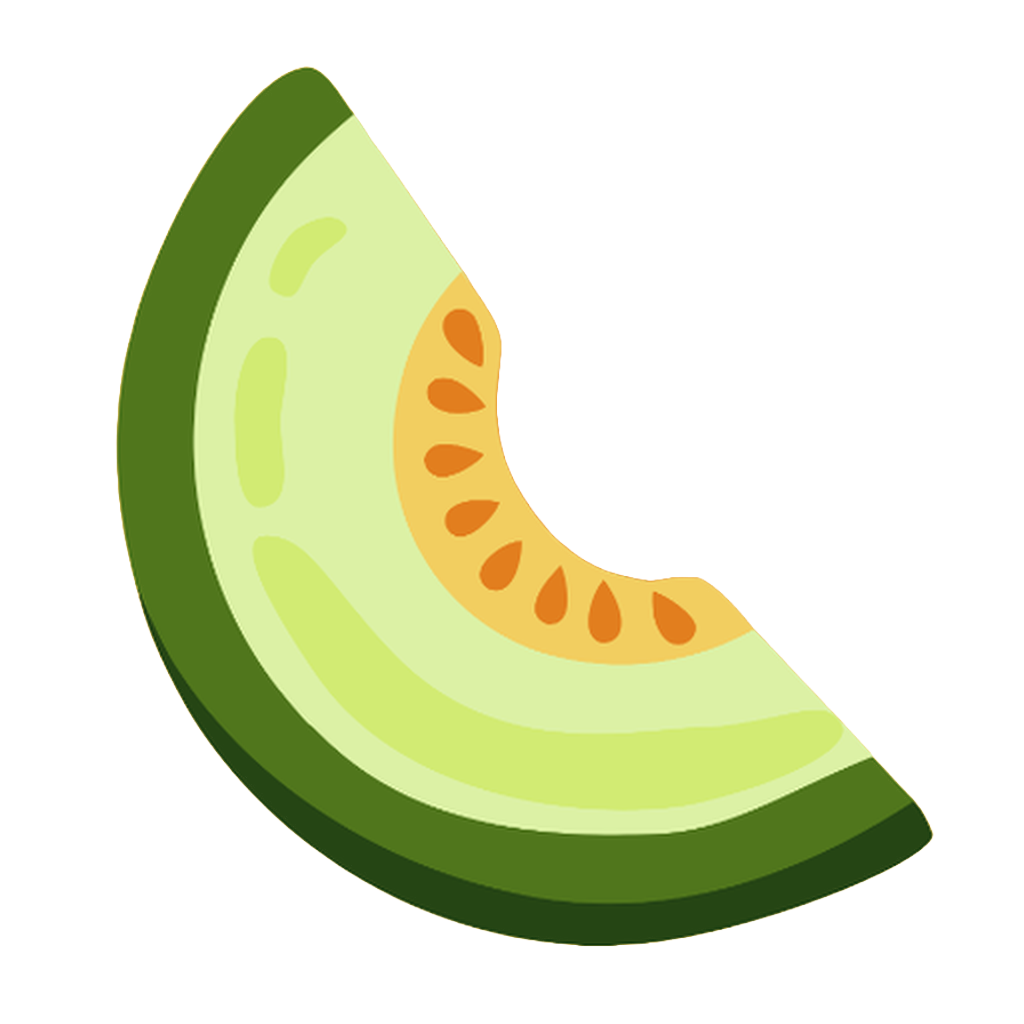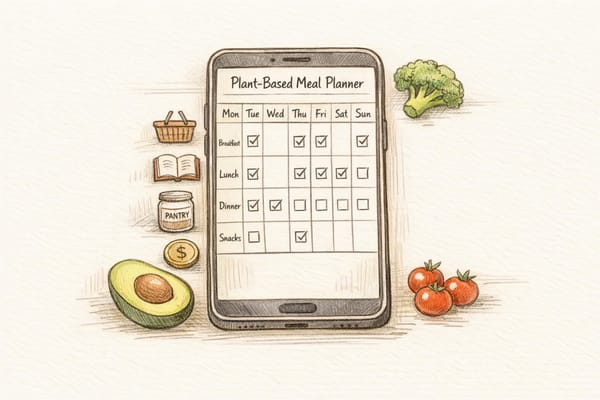7 Ways to Import Recipes from Instagram and TikTok
Easily import recipes from Instagram and TikTok using smart tools to organize your meal planning and simplify grocery shopping.

Importing recipes from Instagram and TikTok doesn’t have to be a hassle. Whether it’s a viral dish or a quick dinner hack, these platforms are packed with ideas. However, recipes often get buried in captions or require constant video pauses. Tools like Honeydew Recipe Manager simplify this process by letting you save, organize, and even convert recipes into US-friendly formats. Here’s a breakdown of the best ways to manage social media recipes:
- Save posts on Instagram: Use bookmarks and collections to organize recipes, but note the platform’s limitations, like no ingredient extraction.
- Use Honeydew’s Share Sheet: Directly import recipes from Instagram or TikTok posts into a structured format.
- Manual methods: Copy text or upload screenshots into Honeydew for AI-assisted organization.
- AI Recipe Recognition: Fill in missing details from sparse posts to create complete recipes.
- Organize recipes for meal planning: Tag, categorize, and integrate them into your weekly plans.
- Order ingredients via Instacart: Automatically generate grocery lists and shop with ease.
- Compare methods: Choose the right approach based on ease, accuracy, and your cooking needs.
These strategies turn social media inspiration into practical, organized recipes for your kitchen.
Best Apps to Save TikTok & Instagram Recipes
1. Use Instagram's Save and Organize Features
Instagram makes it easy to save recipes you come across in your feed with its bookmarking tools. These features are a great starting point for building your recipe collection, which you can later enhance and manage with tools like Honeydew.
Save Recipes with Bookmarks
To save a recipe post, tap the bookmark icon in the bottom-right corner. For cooking Reels, tap the three dots in the top-right corner and select "Save". It’s quick and ensures you don’t lose track of those delicious ideas.
Create Recipe Collections
Take it a step further by organizing your saved recipes into custom collections. Tap the "+" icon to create a new collection and name it based on your cooking habits - think "Weeknight Dinners", "Quick Snacks", "Holiday Treats", or "Meal Prep Ideas." Over time, you can rearrange or move recipes between collections to keep things neat and aligned with your evolving preferences.
Instagram Tool Limitations
While Instagram's saving features are handy, they do have some drawbacks. You can’t search within your saved posts or add detailed tags, which makes finding that perfect pasta recipe from months ago a bit of a hassle. Plus, Instagram doesn’t pull out ingredient lists or help you create grocery lists, leaving you to do that legwork yourself.
Another limitation is that Instagram Stories can’t be saved directly into collections. Screenshots can work as a workaround, but they tend to add clutter and require extra effort to organize.
Think of Instagram's tools as a way to start gathering recipes. For more advanced features like ingredient management and meal planning, transferring your saved recipes to Honeydew can make the process far more efficient.
2. Import Recipes from Social Media via Honeydew's Share Sheet
Honeydew Recipe Manager makes grabbing recipes from Instagram and TikTok a breeze by turning your favorite posts into neatly organized recipes - no need for manual copying or note-taking.
Here’s how it works: On Instagram, tap the paper airplane icon, or on TikTok, tap the arrow icon to share a recipe post. From the share menu, select Honeydew Recipe Manager. Once shared, Honeydew automatically processes the caption and visible text, saving you time and effort. This feature is available with the Honeydew Plus subscription, which costs $4.17 per month.
For Instagram Stories that disappear after 24 hours, you can take a screenshot and use Honeydew's AI-powered image import tool. This smart feature extracts recipe details directly from the image, letting Honeydew's AI work its magic to organize everything for you.
Benefits of AI-Powered Recipe Extraction
Honeydew’s built-in AI does the heavy lifting when it comes to organizing recipes. It pulls out key details like ingredients, instructions, prep times, and serving sizes - even if those details are scattered across multiple slides or hidden in a video. For instance, casual phrases like "add a splash of olive oil" or "cook until golden" are transformed into clear, step-by-step instructions.
The app doesn’t stop at just organizing - it also adapts recipes to fit US kitchens.
US-Specific Features
Honeydew takes care of conversions, turning metric measurements into imperial ones. For example, 250 ml of milk becomes 1 cup, and 180°C is adjusted to 350°F. It also recognizes ingredient names and brands commonly used in the US. So if a recipe mentions "heavy cream", Honeydew knows exactly what that means for American cooks.
Even ingredient costs are simplified. If a recipe lists prices in another currency, Honeydew estimates those costs in US dollars, making it easier to plan your grocery budget.
3. Import Recipes Manually with Copy-Paste or Screenshots
If direct sharing isn’t an option or you prefer more control, manually importing recipes into Honeydew is an excellent alternative. These methods work alongside the direct sharing options we covered earlier, giving you flexible ways to save recipes from social media.
Copy and Paste Recipe Text
To start, open Honeydew and tap the "Add Recipe" button, then choose "Import from Text." Simply paste the recipe text you’ve copied from Instagram captions, TikTok descriptions, or even comments. Honeydew’s AI will automatically pull out the ingredients, instructions, and cooking times.
This method is ideal for detailed recipe posts where creators share all the information in captions. If extra details like measurements or clarifications are mentioned in comments, make sure to copy those as well. For example, if someone comments, “Use 2 cups of all-purpose flour,” include that in your text for a complete recipe.
Don’t worry about copying hashtags or unrelated text - Honeydew’s AI is smart enough to filter out irrelevant content while keeping the recipe intact. It even converts measurements to US standards and organizes everything for easy access.
Now, let’s look at how screenshots can help when dealing with visual recipes.
Upload Screenshots for AI Recognition
Screenshots are a versatile option, especially for recipes shared via Instagram Stories, TikTok videos with text overlays, or multi-slide posts. Take clear screenshots of each part of the recipe and upload them to Honeydew using the "Import from Image" feature.
Honeydew’s AI can read text from images, whether it’s handwritten recipe cards, pages from cookbooks, or stylized graphics from social media. To get the best results, use high-contrast images where the text stands out clearly.
For recipes spread across multiple slides or video sections, take screenshots of each part. You can upload all the images at once, and Honeydew will combine the information into a single, complete recipe. This is especially helpful for complex dishes where ingredients, prep steps, and cooking instructions are shared separately across posts.
To make the import process as smooth as possible, follow these tips.
Best Practices for Accurate Imports
The better your source material, the more accurate your imports will be. Here’s how to ensure a seamless experience:
- Copy Text Carefully: Include any clarifications or measurements mentioned in captions, comments, or follow-up posts. For example, if a post says “200g of flour (about 1⅔ cups),” include both measurements to help the AI interpret the recipe correctly.
- Take Clear Screenshots: Make sure your images are well-lit and in focus. Blurry or dark screenshots may cause the AI to misread details or skip ingredients.
- Pause Videos for Accuracy: If text appears quickly in a video, pause to take multiple screenshots, ensuring you capture all the information.
Honeydew’s AI automatically converts non-standard measurements to US formats, but it’s always a good idea to double-check any conversions mentioned in the original recipe. After importing, take a moment to review the organized recipe. While the AI is highly accurate, occasional errors like misreading numbers or combining ingredients can happen. A quick review now can save you from confusion later when you’re ready to cook.
4. Use AI Recipe Recognition in Honeydew
Ever come across a recipe on Instagram or TikTok that leaves you scratching your head? Maybe it’s a 3-Ingredient Pancakes video that simply lists "flour, milk, egg" without any instructions. This is where Honeydew's AI recipe recognition comes into play - it takes those vague details and turns them into complete, usable recipes.
Turning Sparse Details into Full Recipes
Honeydew's AI is designed to work with minimal input. When you share a TikTok or Instagram post with just a dish name and a few ingredients, the AI digs into the post’s caption, hashtags, and even visual cues to piece together a full recipe. For instance, if you share a TikTok about "Cloud Bread" with hashtags like #glutenfree and #keto but no clear instructions, the AI can generate a complete recipe. It knows what typically goes into cloud bread and how to prepare it.
This feature shines with trending recipes. Think about viral hits like "Dalgona Coffee" or "Baked Feta Pasta." Even if the post only shows the finished dish and mentions a couple of ingredients, Honeydew's AI can create detailed, step-by-step instructions based on what’s commonly known about those recipes.
To use this feature, just share the post with Honeydew. The AI will automatically fill in missing details, such as cooking times, temperatures, and preparation steps. You’ll get a notification letting you know which parts were generated by the AI, so you can review and make adjustments if needed.
Tailored for US Users
For users in the United States, Honeydew simplifies things further by converting measurements to US standards. It also localizes ingredient names - so you’ll see "cilantro" instead of "coriander" or "eggplant" instead of "aubergine." Even cooking terms are adjusted to match American conventions, making the instructions feel more familiar and easy to follow.
Recognizing the Limits of AI
While Honeydew’s AI is powerful, it’s not perfect. The quality of the recipe it generates depends heavily on the information available in the original post. For example, if a video only lists a dish name with no context, the AI might produce a generic version that doesn’t fully match the creator's method.
Common challenges include missing ingredient quantities, vague phrases like "bake until golden" without specifying a temperature, or overly simplified steps that skip key techniques. The AI fills these gaps based on typical patterns, but it can’t always capture every detail, especially for creative or unconventional recipes. Unique fusion dishes or unusual ingredient combinations might result in recipes that miss the mark.
To get the best results, review the AI-generated recipe before you start cooking - this is especially important for dishes that require precision. You can easily edit any details that seem off or add notes based on what you observed in the original video. This process not only helps you get a better recipe but also improves the AI over time, as your adjustments teach it to recognize more recipe patterns.
Providing extra context can make a big difference. If you notice helpful details in the comments or see follow-up posts with clarifications, save those too. The more information you give the AI to work with, the more accurate and tailored your recipe will be. A little tweaking goes a long way in creating a dish that matches your expectations.
5. Organize Recipes for Meal Planning
Keeping your recipes organized is key to simplifying meal planning. Without a system, even the best recipes can get buried and forgotten. By importing viral Instagram and TikTok recipes into Honeydew and organizing them effectively, you can turn chaos into order.
Tag and Categorize Imported Recipes
Start by tagging your recipes with clear, consistent keywords, like "Italian", "dinner", or "30 minutes." For example, when you save that trending TikTok pasta recipe, tag it immediately with terms like "Italian", "dinner", and "30 minutes or less." This makes it a breeze to filter and find later.
Consistency is critical here. Avoid mixing tags like "gluten-free", "GF", or "no gluten." Stick to one format to keep your growing recipe library easy to navigate, especially as it expands into the hundreds.
Honeydew's collections feature takes this organization even further. You can create themed collections like "Weeknight Meals", "Holiday Favorites", or "TikTok Viral Hits." For instance, that Instagram cloud bread recipe could fit into both your "Breakfast" and "Keto-Friendly" collections, making it accessible from multiple angles.
Honeydew's AI can even suggest tags based on the recipe content, but it’s worth taking a moment to review and fine-tune them. Add tags for the main ingredient, cuisine, dietary preferences, and cooking time. A TikTok breakfast burrito, for example, might get labeled as "Mexican", "breakfast", "make-ahead", and "protein-rich."
Once your recipes are tagged and categorized, they’re ready to be seamlessly integrated into your meal plans.
Add Recipes to Weekly Meal Plans
Honeydew makes meal planning as easy as dragging and dropping. Once your recipes are organized, you can pull them directly into your weekly planner. For example, take that viral Instagram vegan chili and drop it into Wednesday’s dinner slot. The system automatically updates your meal plan and generates a consolidated grocery list synced with Instacart.
If you’re gearing up for a hectic week, filter recipes by "quick meals" and drag several 30-minute options into your plan. Planning a special weekend? Pull from your "Instagram Desserts" collection and add that baked feta pasta to Saturday’s menu.
Honeydew also takes care of the details. It consolidates ingredients from multiple recipes into a single grocery list. If both your Monday breakfast burrito and Wednesday dinner call for eggs, the system combines the quantities into one list item. Plus, it’s tailored for US users, displaying dates in MM/DD/YYYY format, using imperial measurements, and listing ingredients in familiar units like cups, ounces, and pounds.
Collaborative Planning Features
Meal planning gets even better when it’s a team effort. With Honeydew’s collaborative tools, up to six members can contribute to meal planning using the Plus plan. This means everyone in the household can share their imported recipes and help decide what’s on the menu.
When one person adds a recipe to the plan, the grocery list updates in real time for everyone. Notes and comments on planned meals help coordinate tasks like cooking and shopping, cutting down on the dreaded "what’s for dinner?" debate.
Privacy settings let you control who sees what. Maybe you’re experimenting with a new recipe and want to keep it private, or perhaps you’ve found a family favorite that you want to share with everyone. You can set collections to be visible only to yourself, household members, or even broader groups, depending on your preferences.
Honeydew ensures smooth collaboration, allowing multiple users to edit or view meal plans without overlap or confusion. By turning individual recipe finds into shared resources, Honeydew transforms social media discoveries into practical tools for family meal planning.
6. Order Ingredients with Instacart Integration
After you've imported that trending TikTok or Instagram recipe into your meal plan, the next step is turning it into a reality by ordering the ingredients. Honeydew Recipe Manager makes this process effortless with its Instacart integration, which transforms your saved social media recipes into ready-to-order grocery lists. It’s a simple way to bridge the gap between discovering recipes and actually cooking them.
Automatically Create Grocery Lists
When you save a recipe in Honeydew, the app does the heavy lifting by automatically pulling the ingredients and organizing them into a detailed shopping list tailored for US grocery stores. For instance, a recipe might break down into items like "1 cup frozen corn kernels", "8 oz shredded mozzarella cheese", and "2 tbsp butter." What’s even better? If multiple recipes include the same ingredient - like Greek yogurt - the app combines the quantities into one entry to avoid duplicates. Plus, if something isn’t available, Honeydew’s AI steps in with smart substitutions to keep your list practical and ready to go. All measurements are adjusted to US standards for convenience.
Benefits of Instacart Integration
Once your grocery list is ready, Honeydew takes it a step further with its one-click ordering feature. This connects directly to Instacart, allowing you to order everything you need without ever leaving the app. Designed specifically for US users, this feature makes it incredibly easy to move from planning your meals to having the ingredients delivered to your door in just a few minutes.
Grocery Delivery Tailored for the US
Honeydew ensures that all ingredient details are optimized for US grocery shopping. By integrating with Instacart, it streamlines the entire cooking and grocery ordering process, making meal planning and preparation more efficient and stress-free.
7. Compare Import Methods
When it comes to importing Instagram and TikTok recipes, each method offers its own set of benefits and challenges. Picking the right one depends on how you prefer to organize your meal planning.
Comparison Table
| Import Method | Ease of Use | Accuracy | Supports Video/Text | Measurement Conversion | Works with Honeydew AI |
|---|---|---|---|---|---|
| Instagram Save & Organize | Very Easy | Low | Text only | No | No |
| Honeydew Share Sheet | Very Easy | High | Both video and text | Yes (to US standards) | Yes |
| Manual Copy-Paste | Moderate | Medium | Text only | No | Yes (when pasted into Honeydew) |
| Screenshot Upload | Easy | High | Both video and text | Yes (to US standards) | Yes |
| AI Recipe Recognition | Very Easy | High | Both video and text | Yes (to US standards) | Yes |
| Organize Recipes for Meal Planning | Easy | High | Both video and text | Yes (to US standards) | Yes |
This table breaks down the strengths of each method to help you decide which one aligns best with your needs.
Honeydew Share Sheet and AI Recipe Recognition stand out as the most efficient options. They not only offer high accuracy but also handle measurement conversions to US standards seamlessly. These tools excel at simplifying the process of importing recipes, whether they include videos or text.
On the other hand, Instagram's built-in save feature is convenient for bookmarking recipes quickly. However, it falls short when it comes to extracting ingredient lists or converting measurements for cooking. You'll need to handle those tasks manually.
For text-based recipes, manual copy-paste can work, but it requires more effort and doesn't assist with measurements. The good news? Once the text is pasted into Honeydew, the AI can take over to organize and process the data.
Screenshot uploads strike a good balance, especially for video recipes where ingredients might flash briefly on the screen. Honeydew's AI is capable of recognizing both typed ingredient lists and handwritten notes, making it perfect for capturing TikTok recipes on the go.
Ultimately, methods involving Honeydew AI offer the smoothest experience. From importing recipes to creating grocery lists tailored for US stores, these tools save you time and effort by automating the most tedious parts of meal planning.
Conclusion
Bringing recipes from Instagram and TikTok into your kitchen can be a breeze with the right tools.
Honeydew Recipe Manager simplifies this process for home cooks in the US. Its AI-powered features handle everything from pulling recipes through the share sheet to converting measurements into familiar formats like cups, tablespoons, and Fahrenheit. Whether it's a complete recipe or just a hashtag or dish name, Honeydew's recipe recognition tools ensure you get structured ingredient lists and accurate details.
These tools fit effortlessly into your meal planning routine. Once recipes are imported, you can organize them with tags, categorize them, and add them to your weekly meal plan using the app's drag-and-drop calendar. Family members can pitch in with collaborative planning, and the automatic grocery list feature makes shopping easier by integrating local stores and US-friendly pricing. Plus, with Instacart integration, you can go from spotting a viral TikTok recipe to having the ingredients delivered right to your doorstep in just a few clicks.
Turn those social media recipe finds into a well-organized collection and make them part of your everyday cooking routine. With AI-powered tools, US-specific features, and grocery shopping integration, Honeydew transforms the way you discover, plan, and prepare meals - all from the palm of your hand.
FAQs
What does Honeydew Recipe Manager do if a recipe is missing details or has limited ingredients?
Honeydew Recipe Manager simplifies the process of working with incomplete or sparse recipes. You can add personalized notes or extra details to adapt the recipe to your preferences. Plus, the platform suggests similar recipes and complementary ingredients, helping you fill in the blanks and craft a dish that meets your expectations.
Can I use Honeydew Recipe Manager to plan meals with my family, and how does it work?
Honeydew Recipe Manager is a great tool for collaborating with your family on meal planning. With support for household sharing for up to six people, it lets you sync meal plans and grocery lists with ease. When everyone uses the same cloud account, shared plans and lists are automatically accessible to all family members.
The app also simplifies coordination by allowing you to share meal plans through email or text. This way, families can stay on the same page, avoid buying the same groceries twice, and make weekly planning a breeze - all in one handy app.
What are the advantages of using Honeydew's Instacart integration for grocery shopping?
Honeydew's partnership with Instacart takes the hassle out of grocery shopping. With this integration, you can order ingredients straight from the recipes you've saved in Honeydew. No more manually searching for items or guessing quantities - everything is tailored to your recipe, helping to cut down on waste and ensuring you never miss an ingredient.
By combining meal planning and grocery shopping into a single, smooth process, this feature simplifies your day-to-day routine. And with delivery options, you can skip the store altogether and spend more time cooking meals you’ll love. It’s a practical way to keep your kitchen and schedule running effortlessly!